Lab 2: Rules, Events, and Intermediaries
- Due No Due Date
- Points 100
- Submitting a text entry box, a website url, a media recording, or a file upload
Objective
After completing this lab, you will be able to:
- use multiple rules in conjunction with each other to achieve a purpose
- explain how a pico is a first-class Internet citizen
- explain channels and how to manage them
- send events and queries to a pico using a browser, the event console, and the "Testing" tab
Reading and Reference
Read the following:
- Events and Queries Lesson Links to an external site.
- Building Event Networks Download Building Event Networks chapter from The Live Web. Focus on raising explicit events and even intermediaries.
Note: When The Live Web was written, there was a bigger focus on web page interaction, so many of the examples are based on that. Nevertheless the information raising events and creating event networks is still applicable.
The following video may be helpful:
Connecting a Wovyn Sensor to a Pico Video
Links to an external site.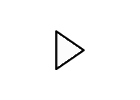
You may find the following resources useful:
Prerequisites
You should have completed:
- Lab 1: APIs and Picos
Implementation Notes
- You will be given a Wovyn temperature sensor as part of this lab. Refer to Wovyn Documentation Links to an external site. for more information about its operation.
- The best way to use the KRL documentation is to search since you may not always appreciate how it's organized (or isn't).
- You can use various methods to send events Links to an external site. to your picos for testing.
- You'll be modifying the rulesets that you create for this lessons in subsequent lessons. Be sure that the ruleset URLs you turn in for this lesson are unique from the URLs you provide later since this rulesets may not have been graded yet. You could do this by providing links to specific versions.
- To send events to your pico, you will need the IP address of the machine that the pico engine is running on (along with the port that the pico engine is listening on).
- To learn more about actions and compound actions, look at this documentation Links to an external site..
Do This
Do the following:
- Write a ruleset named
wovyn_basethat contains a rule calledprocess_heartbeatthat responds to awovyn:heartbeatevent. This rule should send a directive as its action. - Using the Pico Engine UI, create a pico that represents a temperature sensor and install your
wovyn_baseruleset in it. - Using one of the techniques in Raising Events Links to an external site., test your ruleset. Try it with various values for the sensor data to ensure it's working.
- Configure your Wovyn device to post a
wovyn:heartbeatevent to your temperature sensor pico. You'll need to format the temperature sensor's webhook URL to correspond to the Sky Event API Links to an external site. that your pico engine is expecting. You will need to create a channel for the temperature sensor to communicate with the pico. - Modify the
process_heartbeatrule so that it will not fire unless there is a "genericThing" attribute present. See the Wovyn documentation Links to an external site. for information on the structure of this attribute. - Modify the
process_heartbeatrule to raise an event Links to an external site. in the postlude with domainwovynand typenew_temperature_reading. The new event should include (pass along) attributes for the temperature reading (called "temperature" and based on the content of the "genericThing" attribute) and a timestamp (called "timestamp"). Hint:event:attrsis a map of all attributes in the current event. - In the same ruleset, write a new rule named
find_high_tempsthat selects on thewovyn:new_temperature_readingevent. It should read thetemperatureattribute and, if it contains a value greater than the numeric value of the global variable namedtemperature_threshold, raise another event with domainwovynand typethreshold_violation, along with any attributes passed along. Note, there are multiple ways to accomplish this. You can pick any positive value fortemperature_thresholdthat you like. - In the same ruleset, write another rule called
threshold_notificationthat selects on thewovyn:threshold_violationevent. The rule should use the SMS action you created in Lab 2: APIs and Picos to send a notification of the violation to a SMS number stored in a global variable in the ruleset. Note: you will need to install your Twilio module ruleset and your keys module in the temperature sensor pico. - Use ruleset logging and debugging tools to convince yourself that your rules work.
Deliverables
Turn in the following:
- URLs for your ruleset(s)
- Short screencast (< 3 min with sound) showing the operation of your rulesets
- Answers to the following questions:
Questions
- What parsing method did you choose?
- Did you accomplish step 5 with an event expression or a rule conditional statement? What are the advantages and disadvantages of the method you used compared with the other?
- What was the output of the testing your ruleset before the
find_high_tempsrule was added? How many directives were returned? How many rules do you think ran? - What was the output of the test after the
find_high_tempsrule was added? How many directives were returned? How many rules do you think ran? - How do you account for the difference? Diagram the event flow within the pico (i.e. show the event flow from when the pico receives the first event to the directives being created) using a swimlane diagram Links to an external site..
- Would you say that your
find_high_tempsrule is an event intermediary? If so, what kind? Justify your answer. - How do your logs show that the
find_high_tempsrule works? Pick out specific lines and explain them.
 Find Rubric
Find Rubric