Lab 4: Single Page Applications
- Due No Due Date
- Points 100
- Submitting a text entry box, a website url, a media recording, or a file upload
Objective
The objective of this lab is to
- show how the Event Query API can be used in Web or mobile applications
- show the use of a ruleset for holding shared information for other rulesets.
Reading and Reference
Read the following:
- Using Picos as the Server-Side for a Single Page Application Links to an external site.
- Modern Web Applications, An Overview Links to an external site.
The following video may be helpful:
Using Picos as the server-side for a SPA Video
Links to an external site.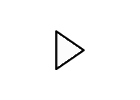
You may find the following resources useful:
- KRL Manual
- Developer Tips for the Pico Engine
- Sky Event API Links to an external site.
- Sky Cloud API Links to an external site.
Prerequisites
You should have:
- Completed Lab 3: Event-Query APIs and Pico State
- Built a Web application that calls an API from Javascript. You should be familiar with HTML, CSS, Javascript and the notion of Javascript-based Web applications.
Implementation Notes
- This lab assumes that you know how to use HTML, CSS, and Javascript. The reading assignment uses Angular. I don't care if you use Angular, some other framework, or no framework at all to complete this assignment.
- In this assignment, your SPA will use a hard-coded ECI to attach to a pico. In a real application, the pico engine would have to use OAuth to provide an access token that can be used to communicate with the pico.
- Your web application can be run locally or hosted somewhere. GitHub pages or AWS S3 are good options, but if you have a server you'd like to use, that's fine too.
- In this application, you'll be using the Sky Event and Sky Cloud APIs directly. In a real application, you'd use a Javascript framework that does most of that for you. You're doing it this way to keep things simple and transparent.
- You'll be modifying rulesets that you created for earlier lessons. Be sure that the ruleset URLs for this lesson are unique from the URLs you provided in earlier lessons since the earlier rulesets may not have been graded yet. You could do this by providing links to specific versions.
- If you're using a trial account at Twilio, they won't let you send messages to numbers other than the one in your Twilio profile. This lab asks that you set the number from the profile. You can avoid this problem (and have more fun) if you just pay for your Twilio account. It won't cost much. If you don't want to do that, just ensure you can prove that the SPA you're building changes the phone number in the profile in the pico.
- The pico engine does not support pre-flighting HTTP requests using
OPTION. If your framework does that by default, you should disable that.
Do This
- Design a web application after the style of Using Picos as the Server-Side for a Single Page Application
Links to an external site. that contains the following:
- The current temperature.
- Listing of recent temperature results
- Log of threshold violations. You could do this in the temperature listing with a highlight or as a separate listing.
- Hook the web application up to your pico so that it is showing live data from your pico making the appropriate queries.
- Add a new ruleset to your pico called
sensor_profilethat contains a rule that responds to thesensor:profile_updatedevent. The event should include attributes for the sensor location and name. The profile should also allow the the threshold for a high temperature to be changed and the SMS number to notify. The ruleset should also include a queryable function for retrieving this data. The ruleset should store the profile attribute values in entity variables. - Modify the web application you created above to include a link to a page that shows the current name, location, contact number, and threshold. The user should have to ability to change the values of these fields and save them, in which case the application should raise the
sensor:profile_updatedevent with the appropriate values for attributes. - Change your code rule so that the threshold it uses comes from the profile. Update your application appropriately.
- Ensure that appropriate default values are used for threshold value if the profile has not been created before temperature events are seen.
Deliverables
Turn in the following:
- URL of your SPA (or source code)
- URLs for your rulesets.
- Short screencast (< 3 minutes with sound) showing
- Interaction with your web application, specifically, updating threshold and SMS number and displaying the current temperature, most recent temperatures and threshold violations.
- Editing the sensor profile
- Answers to the following questions:
Questions
- What design decisions did you make in your rulesets that made this assignment easier or harder? Why?
- Explain how the
sensor_profileruleset isolates state and processes regarding the sensor profile from other rulesets. - How do other rulesets use the
sensor_profileto get data? - Could they use it to store new values? How?
 Find Rubric
Find Rubric